Description :
This feature allows you to enable the exact error for the domain
Required Information :
Your Plesk Control Panel user name and password.
Procedure :
[1] Access your control panel at https://www.yourdomain.com:8443 [ Example :https://www.servername:8443 ]
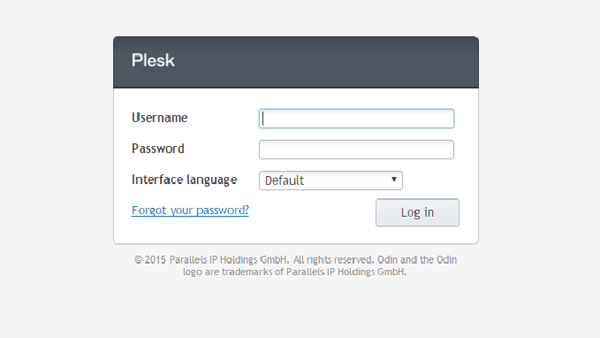
[2] Click on subscriptions.
[3] Click on the subscription name for which you want to enable the exact error
[3] Click on the subscription name for which you want to enable the exact error
[4] Click on websites and domains tab
[5] Select ASP.net settings ( Note : If it is corrupted, click on set to deafult)
[6] Set the custom error mode to off
[7] Click ok
Note :Still the exact error is not enabled means, rename your web.config file and then once again follow the above procedure.
Now you have enabled the exact error, and after that you can recheck the coding part with your error message.

