Description :
This feature allows you to login to your plesk control panel
Required Information :
Your Plesk control panel user name and password.
Procedure :
[1] Access your control panel at https://www.yourdomain.com:8443 [ Example :https://www.crmcell.com:8443 ]
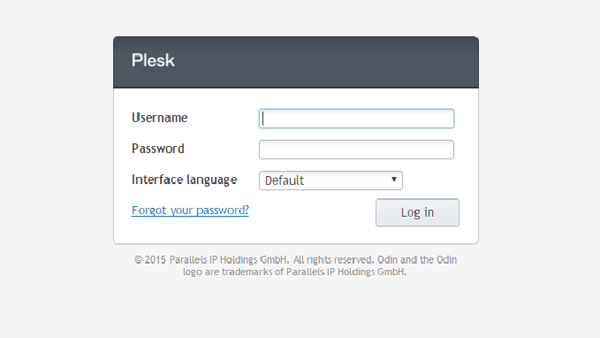
[ ! Notes ]
The control panel url starts with https:// and not http.
[ ! Notes ]
[a] You must have port 8443 access enabled in your internet connection to access this control panel. Usually it is enabled, but if you are in a network and if your are not able to access this, please contact your network admin and enable this port.
[b] SSL 2.0 and SSL 3.0 should be enabled.
[ * Tips ]
You can enable SSL by the following steps:
Right Click on Internet Explorer.
Click on Properties.
Click on the tab named Advanced.
check the boxes adjacent to Use SSL 2.0 and Use SSL 3.0 under the Security Listings.
Click on Ok.
[c] Internet explorer version should be above 5.0
[d] Cipher Strength should be atleast 56 bits.
[ * Tips ]
You can check Version & cipher strength by the following steps:
Open Your Internet Explorer.
Click on the Tab Help.
Click on About Internet Explorer .
[2] Supply the user name & password provided by Silicon House.
Log out properly.

