Description :
Application Vault performs the functions of a local repository and an apps management tool. The repository functionality allows you to add, update, and remove app packages. Using the management capabilities, you can view what apps were installed in Plesk, configure apps, or make them unavailable for installation.
Required Information :
Your Plesk Control Panel user name and password.
Procedure :
[1] Access your control panel at https://www.yourdomain.com:8443 [ Example :https://www.servername:8443 ]
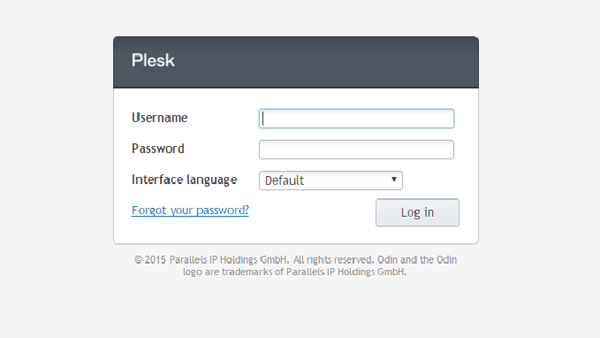
[2] Click on subscriptions
[3] Click on subscription name for which you want to allocate the application
[4] Click on customize
[5] Then in the permissions tab enable Access to Application Catalog
[6] Then in applications tab select Provide only applications that I select and then allocate the application
[6] Cick on ok

