Description :
This feature allow you to configure your own branding for Plesk by modifying page titles, logo, or applying custom Plesk themes. Logo is a banner in the top frame visible to your customers when they log in to Plesk. You can also make your logo a clickable hyperlink.You should use a GIF, JPEG, or PNG format file for your logo, preferably not larger than 100 kilobytes to minimize the download time. It is recommended that you use an image of 50 pixels in height.
Required Information :
Your Plesk Control Panel user name and password.
Procedure :
[1] Access your control panel at https://www.yourdomain.com:8443 [ Example :https://www.servername:8443 ]
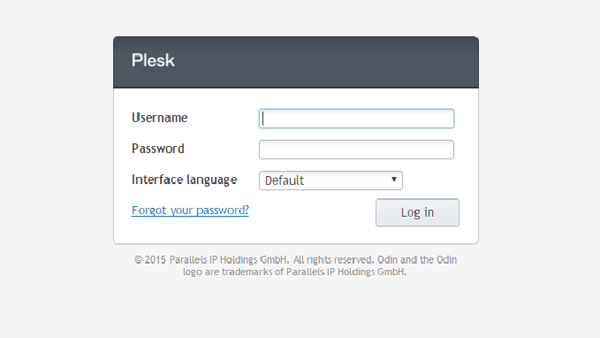
[2] Click on Tools and Utilities
[3] Click Plesk Branding
[4] Choose new logo file and Enter new URL for logo.
[5] Click on ok.

