Description :
A subscription is an agreement which allows one to use the resources and services of a service plan in order to run websites and possibly resell them. You can also customize existing subscriptions, thus unsyncing the subscription from the service plan. A custom subscription may be useful in case you want to provide unique terms which deviate from your regular business transactions.
Required Information :
Your Plesk Control Panel user name and password.
Procedure :
[1] Access your control panel at https://www.yourdomain.com:8443 [ Example :https://www.servername:8443 ]
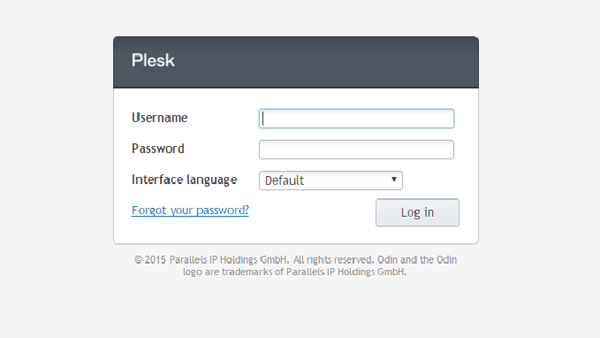
[2] Click on subscriptions.
[3] Click on Add New Subscriptions.
[4] Give your Domain name.
[5] Give FTP user name and password for this domain. [Make sure you are giving very tough password].
[6] Choose your Service plan.
[7] Do not check the "Proceed to customizing the subscription parameters after it is created" option, unless you understand what it does.
[8] Click on ok.

